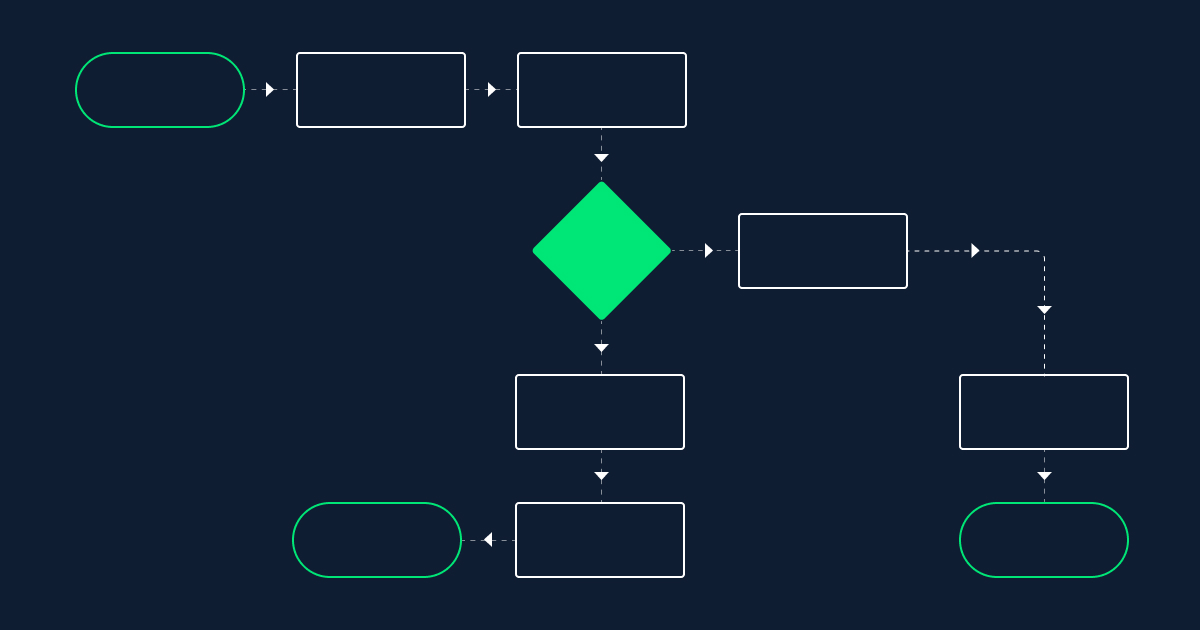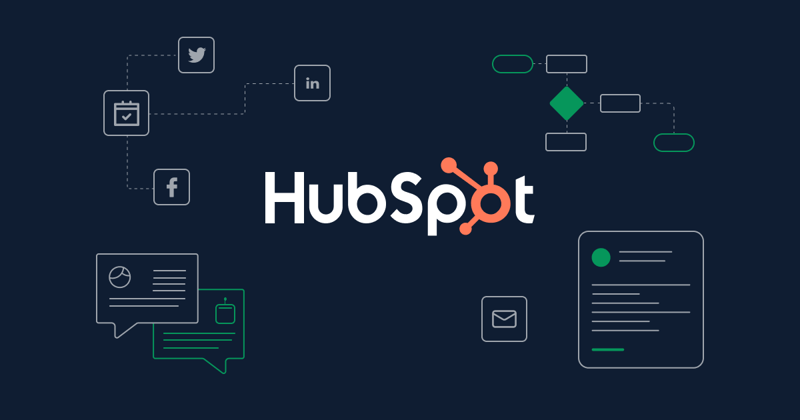One of our favourite HubSpot features at GrabSome is the workflows tool, which provides an automated sales, marketing or service process where emails and tasks are triggered by rules you set. Contacts are enrolled into the workflow when they meet an enrollment trigger such as filling out a form, moving through the sales funnel, or viewing a web page. Workflows can increase efficiency across your company and streamline processes that might have once been tedious. HubSpot recently added a few new template workflows that we think are pretty handy and we wanted to share them with you.
Nurture first conversions
Give your leads helpful content after their first form submission by sending them a welcome email. The information you send to a lead in their first few emails sets the tone for what their entire email experience will be and with HubSpot automation, you can curate a positive nurturing experience for your new leads.
Notify your sales reps about a lead
Sometimes, a contact who's already in your system doesn't need to be nurtured before purchasing. They might have heard an amazing review from a friend who referred them or they saw an ad that convinced them that they need your product or services and your company is the right fit. When this happens, you want reps to be proactive and not miss out on the opportunity to close a deal. This workflow will notify your sales team when a contact's behavior on your site shows a high likelihood of purchase
Send a notification when a meeting is scheduled
Make sure your sales team is always in the loop with this workflow. Automatically notify the relevant team members when a new prospect or customer has booked a meeting.
Assign new web leads
When you get a new web lead, this workflow will automatically assign it to the appropriate member of your sales team allowing them to connect with the lead in a timely manner.
Welcome new blog subscribers
Send a welcome email to a new blog or newsletter subscriber to make a good first impression on behalf of your company. You can use your email to thank contacts for subscribing and remind them what they'll get out of reading your blog. It's also a great way to promote your blog's best-performing articles or other offers.
Welcome new contacts
Make a first great impression for your customers with this welcome email automation series. You can personalize your welcome and introduce them to your brand. This is a great opportunity to tell your story and build a long-lasting relationship with your customers.
Re-engage cold leads and inactive customers
Re-engagement workflows are made to target your cold leads. These are leads that perhaps once were strong candidates for becoming your client or buyer. But, they fell out mid-way or during the awareness stage. There are several reasons why this might happen but don't hesitate in getting the conversation going again. To re-engage this audience, there are several types of emails that you could send in a workflow. Your first re-engagement email could be about any recent product or service updates. Or, you can tell them about lower prices or deals. You could even share your brand's story to engage with sentimentality.
Get customer feedback
Your customers' feedback is so important in growing your business. How do you know if the customer is satisfied? Or dissatisfied? How do you decide to work on a new feature, if you don't even know whether the customer needs it or not? What did your customers expect from you? Did they find what they're looking for? In this example, you can get customer feedback quarterly to improve and stay ahead of the competition.
Promote a new product or service
Creating buzz around a new product launch is not easy, and it can be helpful to use a workflow to send a series of emails leading up to the launch. You can include the benefits and features of that new product in the email. You can also use the email to let contacts subscribe to a notification when the product or service goes live. Or, you can even use this workflow to promote an existing product.
Send confirmation emails for events
It is important to send your guests a confirmation email immediately after they've registered for an event. In this example, attendees will register through a HubSpot form which triggers this workflow and then sends a confirmation email. This can then be followed up with reminder emails as the event draws closer.
Celebrate anniversaries
Send an anniversary email to thank customers for their support. This is a great way to add a "personal touch" and let your customers know you appreciate them. In this example, you can send every customer an email a year from when they first became a customer thanking them for their continued support. You can also apply this to team members. Celebrating anniversaries internally will let your employees know that they are valued!
Define an Ideal Customer Profile
Use this template to start building an Ideal Customer Profile (ICP) in HubSpot. You can use firmographic, technographic, or even intent data to define which companies are the best fit for your products or services. This will help your sales team qualify more leads.
Thats all of the new workflow templates that HubSpot have added, and we are excited to put them to use! If you're interested in finding out more about how you can use workflows to increase efficiency across your business get in touch with us to discuss. We are proud to be HubSpot Platinum Partners, one of the few Irish companies that is.