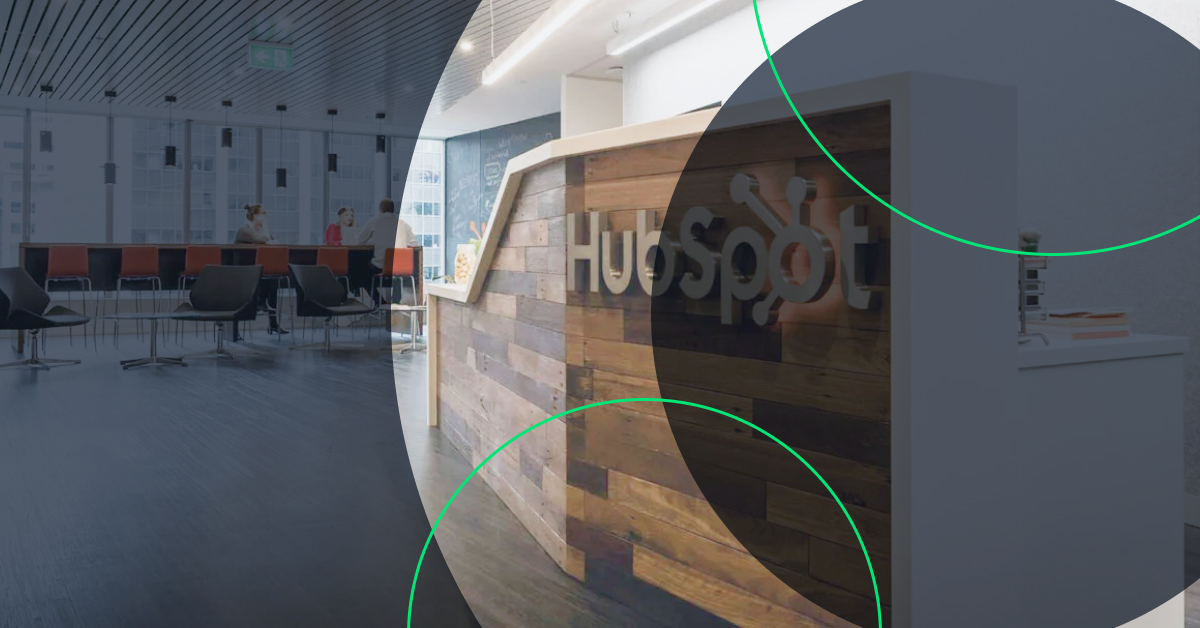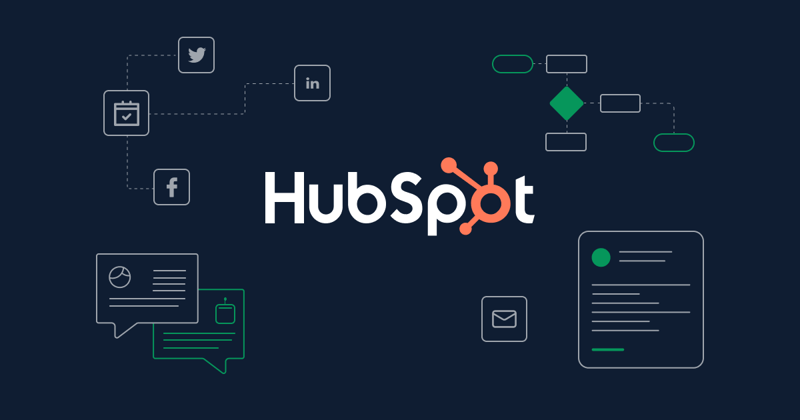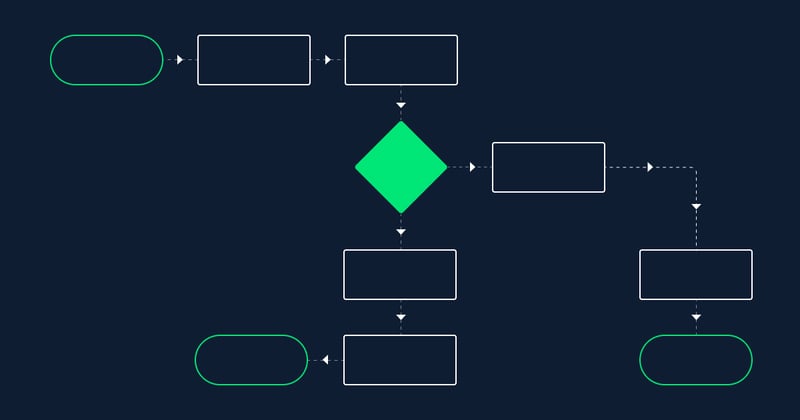Digital marketing is changing too fast for a B2B business to keep up without making use of specialized tools. Fortunately, there are many tools available with excellent features for both small and large B2B companies. HubSpot is a leading provider of these platforms for inbound marketing. It comprises several tools into the one package at the one price. Here at GrabSome, we use Hubspot and we are part of the HubSpot Partner Programme. We love using the platform and we are proud to be one of the few HubSpot Partners in Ireland.
Every business is different with varying needs. In this article we will try to answer a question for you: should you buy your business tools from different providers or opt for the HubSpot all-in-one platform? As part of our HubSpot Partner Series we compare the tools on HubSpot with the leading alternatives on the market.
Customer Relations Management: HubSpot vs Salesforce
HubSpot and Salesforce are the two most popular CRM platforms in the market today. The primary difference between the two is the target user.
HubSpot is a suitable solution for small and medium-sized businesses that are interested in simple and cost-effective solutions. Salesforce, on the other hand, is for businesses with complex sales processes, a fast-expanding customer base, and a need for in-depth reporting.
Salesforce features
- Interface: It is highly customizable.
- Dashboards and reporting: Complex but compelling.
- Lead generation, capture, and management: Easily customizable once the leads are captured in the system.
- Pipeline management: Suitable for lengthy or complicated sales processes.
- Training and support: Easily accessible technical resources.
- Workflows: Customizable workflows.
- Documentation: Limited size of files.
HubSpot features
- Interface: Easy to set up with a simple interface for CRM beginners.
- Dashboard and reporting: Suitable for small and medium-sized businesses
- Lead generation, capture, and management: Excellent lead generation capability.
- Pipeline management: Inexpensive for straightforward sales processes.
- Training and support: The resources and training focus on lead generation.
- Workflows: Suitable for straightforward sales processes.
- Documentation: Allows documentation only of activities involving marketing and sales.
Comparison of pricing
The two tools operate on two different pricing models, which make the needs of your business the critical determinant of the best choice.
Salesforce charges B2B businesses on a monthly subscription, that is billed annually. The amount of this subscription depends on the number of contacts, support packages, customization options, among others. The most basic version comes at $25/month for a maximum of five users.
The price then increases with the increase in the number of available features with no limit on the number of users. The highest cost is $300/month. In addition to these, businesses pay for the configuration of the system.
HubSpot, on the other hand, offers basic CRM at no cost for an unlimited number of users. You only pay for the extra features. For example, lead reporting is available for those who pay $200/month. Subscribers on a $1,200/month plan receive additional CRM features such as lead scoring, tracking of recurring revenue, and e-signatures.
Social: HubSpot vs HootSuite
Online visibility and awareness are vital for the survival of a B2B business today. You need to engage the target through the buyer’s journey. To improve performance and fast track results, tools such as HubSpot come in handy. The best alternative so far for HubSpot’s social tool is HootSuite. Should you have both, or use only one of the two?
HootSuite features
- Social media project management: Allows delegation of follow-ups on mentions and responses to social media posts to different members of the sales and marketing teams.
- Post scheduling: Allows scheduled posting in five different platforms for new users. It also has an inbuilt plugin for sharing posts from other platforms. The sites it supports are Twitter, Instagram, Facebook, LinkedIn, YouTube, WordPress, among others.
- Channel streams: It allows creating of tags for every social media profile to track the performance of a post, and the activities of the target account and subscribers.
- Keyword tracking: It allows monitoring of competitive keywords, and to discover the type of discussions target business accounts prefers. It also enables listening to the pain points and challenges of target accounts.
- RSS feeds: Allows you to create RSS feeds to help deliver your content and also follow content by targeted B2B influencers.
- Social reports: HootSuite makes tracking posts, followers, and traffic easy. It also has a report-building dashboard for additional insight into the target audience.
HubSpot features
- Post scheduling: This feature allows the scheduling of posts and provides real-time visibility when a target is engaging with the content. HubSpot offers an auto-publish function for businesses with websites built on HubSpot. It also has a chrome plugin for publishing content from other platforms.
- Inbox streams: Inbox streams work the same way as channel streams only that it puts all the channels in one place. There is, however, a separate channel for Twitter.
- RSS feeds: HubSpot’s RSS feeds feature comes with a “Follow Me” module that makes it easy to siphon targets from other platforms.
- Social reporting: Its reporting feature is more comprehensive than that of HootSuite. It considers and reports the social impact of all digital marketing efforts.
Comparison of pricing
HootSuite is available in monthly subscriptions that vary depending on the number of social profiles and users. HubSpot, on the other hand, does not sell this platform in isolation. The basic version is available for free, and you can buy more add-ons package.
Email marketing: HubSpot vs MailChimp
The first item on a B2B marketer’s checklist is an email-marketing tool. Studies show that, if done right, email marketing can improve ROI by over 400%. The leading tool in the market besides HubSpot is MailChimp. How does it compare with HubSpot?
MailChimp features
- Drag and drop editor.
- Customizable coded email templates.
- A/B testing.
- Dynamic sending times.
- Comparative reports for analyzing the performance of email campaigns and share insights with the marketing team.
HubSpot features
- Drag and drop editor.
- Several customizable email templates.
- Smart sending times.
- A/B testing.
- Creation of account-specific email campaigns.
- Logic-based email campaigns for returning prospects or continuing clients.
Comparison of pricing
MailChimp and HubSpot have the same pricing structure. Running an email marketing campaign on MailChimp costs $30/month for 2500 contacts. The same service costs $500/month on HubSpot. MailChimp has no starter fee or cost on additional users. However, the price for HubSpot includes the entire digital marketing package. Find out more from a HubSpot Partner.
Landing pages: HubSpot vs Unbounce
HubSpot has simplified the process of creating landing pages, pillar, and cluster posts. Its efficiency is rivaled only by Unbounce. Here is how the two compare.
Unbounce features
- Simple customizable landing pages.
- Responsive landing pages.
- A/B testing.
- Several templates with different designs and styles.
- Use of custom domains.
- Easy integration with other CRM platforms, including HubSpot.
- Page performance analytics, such as views, clicks, and impressions.
HubSpot features
- A/B testing.
- Responsive landing pages.
- Customizable templates, though not as many styles as Unbounce.
- More comprehensive reporting than Unbounce.
- “Smart content” allows the display of personalized content for various visitors.
- Customized form fields to help collect data for accurate lead profiling.
- Seamless linking with HubSpot’s CRM module.
Comparison of pricing
Unbounce costs $99/month and $499/month for the basic and advanced packages, respectively. HubSpot’s monthly charge is $200 for the first 100 contacts and an additional $100 for an extra 1000 contacts. The maximum cost is $2400 for 10,000 contacts and $10 for every additional 1000 accounts.
Live Chat: HubSpot vs Intercom
Chatbots have become an invaluable part of digital marketing. Here is how HubSpot’s live chat tool compares with Intercom, a leading live chat provider.
Intercom features
- A/B testing.
- Audience segmentation.
- Customizable reply templates.
- In-app message/email composer.
- Inbound email address.
- Live user data
- Message grouping.
- Real-time performance analytics.
- Team assigning.
- Integration with CRM platforms such as Salesforce, MailChimp, among others.
HubSpot features
- Conversational bots.
- Team email.
- Conversation dashboards.
- Seamless integration with HubSpot CRM and others such as Salesforce.
Comparison of pricing
The cost of the Intercom live chat tool for small-scale users and new customers is a flat rate of $49/month. For more features, you can opt for the Engage, Respond, and Educate plans at a monthly fee of $53, $53, and $49, respectively. You also have two or all the three plans at once but without any discount. HubSpot offers a free live chat with its HubSpot conversation platform.
Marketing Automation: HubSpot vs Keap (formerly InfusionSoft)
The two leading marketing automation platforms have the following features in common:
- Contact database.
- Timeline for contact activity.
- Lead scoring and routing.
- Performance reporting.
Keap has a de-duplication feature, which is not available on HubSpot. However, HubSpot has the following additional features:
- Property mapping.
- Unlimited list segmentation.
- Predictive lead scoring.
- List reporting.
Comparison of pricing
Keap is a more affordable HubSpot alternative, though it charges per user. For less than 500 contacts, Keap charges $99/month while HubSpot comes at $50 but with limited features. 500-2500 contacts cost $179 and $800 per month on Keap and HubSpot, respectively. Both come with an onboarding fee, but HubSpot has a fixed charge while that of Keap ranges from $299 to $1,999.
Ticketing system: HubSpot vs Zendesk
HubSpot provides a ticketing system that allows B2B businesses to respond to their customers or prospects consistently. How does it compare with the leading help desk and ticket system platform, Zendesk?
Zendesk features
- Multi-channel: Zendesk is available on different channels, including social media platforms, email, chat, and SMS.
- Multi-lingual: It provides localised support content in over 40 languages.
- Versatility: It is customisable to suit different channels, brands, regions, business rules, help centres, and products.
- Workflows: Ensure complete routing and escalation of tickets.
- Centralized hub: A single place for all resources and channels.
- It provides an audit trail for all conversations, even those that involve multiple agents or channels.
HubSpot features
- Centralised hub: It has a dashboard where it records, organises, and tracks all the tickets.
- Ticket status: Shows the position of a query on the queue and the duration it has taken to resolve the issue.
- Seamless sync with CRM, which provides insight into past engagements.
- Automated ticket creation.
Comparison of pricing
Zendesk costs $5/month per user but comes with a one-month free trial. HubSpot’s ticketing system comes free with its basic package.
Conclusion
The great thing about HubSpot is that you can buy all these inbound marketing tools in one package. If you purchase the tools individually, you will ultimately end up with an unsynchronized and unintegrated solution. Each tool comes with a separate price plan, which can make finances hard to manage and will make the total cost higher than the all-in-one HubSpot platform.
If you have any more questions about what platforms are right for you, or you would like to speak to a HubSpot Partner then feel free to get in touch!