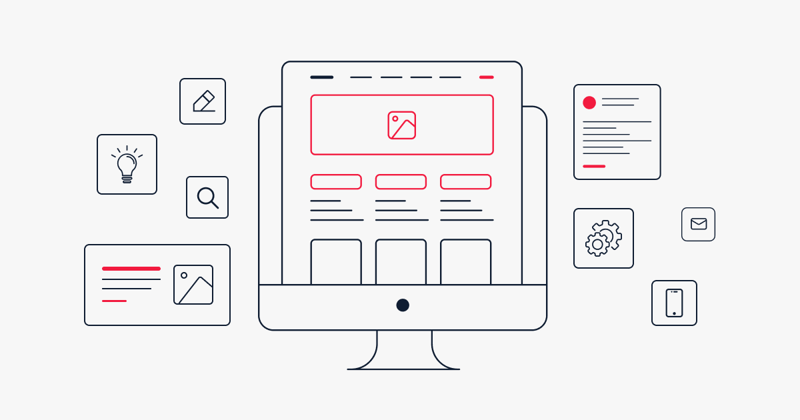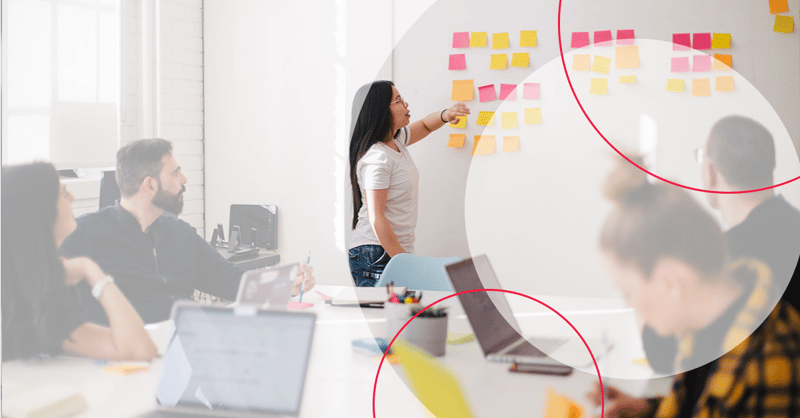Every business appreciates the role of content in digital marketing. Apart from boosting traffic and increasing conversions, great content establishes your online presence. With 93% of B2B marketers having a content strategy in place, you need to stay ahead of the competition. Therefore, to avoid ranking low in search engines, it is important to have a robust content strategy. Creating great content is not easy. You need to research your audience and spend time polishing the articles to perfection. However, with the following free tools, you can create a content masterpiece within a short time.
1. HubSpot Blog Topic Generator
Content creation has numerous challenges. Sometimes you run short of article ideas. While writers' block is everyone's worst nightmare, you can revive your creative juices with HubSpot Blog Topic Generator. This free tool is straightforward and easy to use. The best part is you will have dozens of article ideas within seconds.
When you need a blog title, you can enter a few keywords from your niche, and the generator will do the rest of the work. While it may not give a catchy headline, it will revive your creativity. You can use the ideas to find a unique angle and create content that is compelling and unique.
2. SEMrush
Using the right keywords is vital for search engine visibility. Therefore, when writing blog posts, you need to target specific keywords. How do you ensure you are targeting the right keyword? SEMrush is a fantastic tool to begin your keyword research. It will give you a list of keywords and their ranking statistics.
You can also search for competitors' keywords. With the keyword gap feature, you can identify keywords that your competitors are ranking. The feature gives you better chances of ranking, unlike other research tools. SEMrush not only lets you search for keywords but also analyses the performance of the keywords.
3. Hubspot Blog Calendar
A key element of content marketing is creating consistent content for your website. Therefore, you should have a schedule of when to post content and when to create new articles. If you are in charge of managing content, the HubSpot Blog Calendar will come in handy. Their content calendar lets you organise your content a few months ahead using their marketing automation.
With an editorial calendar, you can have a bird's eye view of the content strategy. The schedule usually requires you to update the content titles, details, author, keywords, and dates for publishing.
4. HubSpot Blog Templates
Keeping your audience engaged does not rely entirely on words. Although powerful words attract attention, a good layout will make it easy for your audience to read your articles. HubSpot templates save you formatting time. You will only add content and images to the template, and it will be ready for publishing. The templates are like a checklist to help you achieve your SEO goals.
Find out more about our favourite HubSpot features.
5. PowerPoint
A robust content marketing strategy requires diverse content. You should not stick to blog posts only, infographics and eBooks can generate steady traffic. Besides, the audience appreciates an in-depth guide on a topic with beautiful illustrations. How do you create an eBook?Contrary to popular belief, writing an eBook is quite simple. Once you have picked a design and set up the layout, all you need to do is add content and the diagrams.
Creating an eBook using PowerPoint is straightforward. Besides, PowerPoint has multiple designs to choose from, and you can come up with your own. Once you have nailed the layout, you can include the text, diagrams, and images.
6. Grammarly
Grammatical errors and typos can put off your audience. While you can edit your content to perfection, why not use Grammarly? Grammarly software is a free tool for checking spelling and grammar. It is also essential in verifying punctuation, sentence structures, and context.
The premium version has more advanced features including a plagiarism checker and readability score. However, the free version is adequate for polishing your writing. Therefore, you should consider running your content through Grammarly before publishing.
7. Font Awesome
Icons spice up your content and help the readers understand the message better. The use of symbols is standard in websites, and sometimes finding unique icons is daunting. Fortunately, Font Awesome has a stack of figures, including graphical and material icons. You can choose an image for your website from the available icons. You also have the option of customising the icons. That means you can tweak the appearance and scale to suit your needs.
You can easily access the symbols from the main library and add it anywhere. While the design features of the icons are minimal, the visual quality is high.The tools above can help to spice up your content and remove errors. However, it is up to you to manipulate your words correctly to create a masterpiece. Your skill in creating high-quality content surpasses any tools.