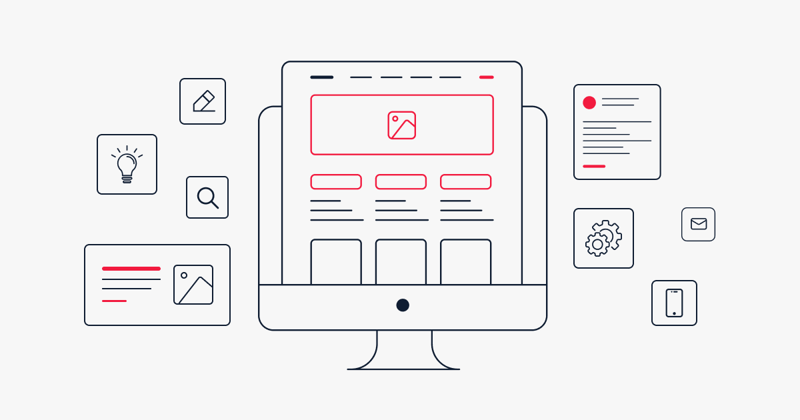This content is most relevant to companies that use HubSpot’s marketing automation tools. That said, the process and steps of how to create and launch a content marketing strategy are still relevant regardless of the software you are using.
Why have a content marketing strategy?
Content creation can be one of the biggest challenges faced by most companies. It is the ultimate inbound marketing tool to attract new customers and retain your existing customers through engagement, so it is worthwhile to execute a content marketing strategy well. In this post, we outline 12 steps to help you create and implement a content marketing strategy. If you follow these best practice steps, you can be assured to increase your website traffic and generate new inbound leads for your business.
1. Select the content offer for your marketing strategy
Any content marketing strategy requires at least one content offer for prospects to download. This content needs to offer value to your visitors. Determine which stage in the Buyer's Journey your audience belongs to and pick an aligning content offer for this stage.
Offer a piece of content like a whitepaper or checklist, or offer something closer to the decision stage, like a free consultation or free demo.
Instead of focusing on yourself and boasting what your business is capable of, the offer should demonstrate what you can do for your target audience and how you can solve their problems. In this case creating content is a challenge our clients face therefore we are focusing on “How to create and launch a content marketing strategy”.
If you are using HubSpot, add your content offer to the File Manager and copy the file URL.
If not, and you are using your web server to host files, like for instance WordPress CMS then add your content offer to media and copy the file URL. This will be used when you build out your thank you page.
2. Build a road map and define your goals
When creating a new campaign it is a good idea to give it a unique name that is consistent with the content offer, for instance “How to Create a Content Marketing Campaign”.
Tips for defining campaign details:
- Set realistic visit, lead, and customer goals using the SMART framework
- Decide the budget you'll spend
- Don't set a timeline - a timeline will exclude resources if they're not within the date range
3. Identify keywords to use throughout the content creation campaign
Track the keywords you will use to attract organic traffic throughout the campaign. In our case; we are targeting long tail keywords - How to create and launch a content marketing strategy.
Tips for determining the keywords:
- Set attainable visit, lead, and customer goals
- Determine a timeline, where if applicable
- Label the buyer persona
Useful links:
- SEMRush – we use this for tracking our organic keyword positions.
- Google Keyword Planner – we use this for getting keyword search volumes.
4. Create a thank you page
Create the thank you page to house the campaign's content offer and download link. This will be the page visitors land on after they fill out your form so they can download the content offer.
Steps for creating the thank you page:
- Create a new page and create an appropriate thank you page template
- Name the thank you page so that it is consistent with your campaign name and content offer
- Label the page name with "Thank You" to keep things organized
- Write a clear, action-oriented header at the top of the page
- Confirm that the navigation is showing on the page
- Include a hyperlink if your offer was a content offer
- If isn't a content offer, set expectations on what will happen and when. For instance, if you offered a free consultation, when will you contact them, will it be via phone or email?
- Publish the thank you page
Top Tip: Make sure the thank you page is set to no index, otherwise people will be able to find the thank you page in Google’s search results. If you are using YoastSEO there is a setting to no index a page ;)
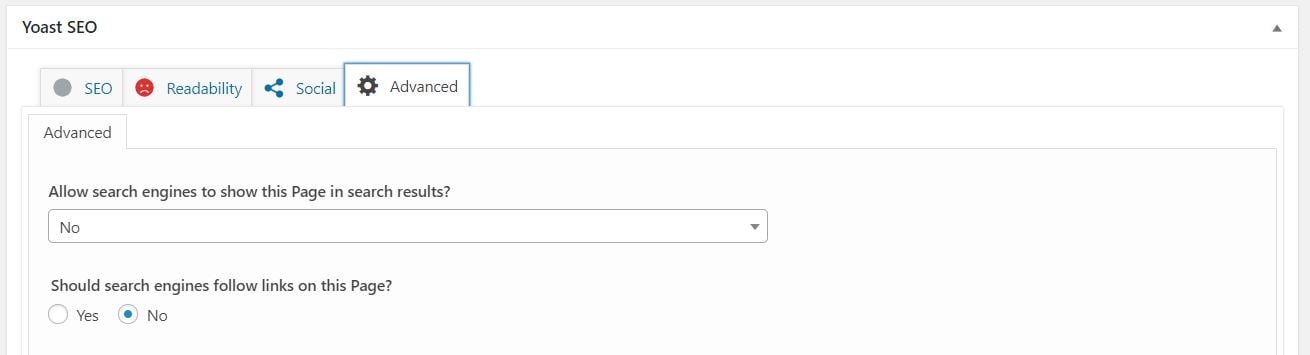
5. Create a form to access your content offer
Create a form to collect the campaign's lead-submission data. This form will be on the landing page and will allow prospects to receive your content offer.
Steps for creating the form:
- Create the form with a recognizable name
- Select fields for the form
- Include the form fields based on the perceived value of the offer
- Mark any required properties that a visitor would need to fill out on the form
- Mark email address as required
- Ask what you need to know to have a conversation with your prospect
- Ask open-ended questions regarding the prospects' business challenges
- Save the form—it will be used later as you build out a landing page
Top Tip: Use drop-down answers in your custom fields if possible. The drop-down's consistent, and uniformed answers will therefore make the eventual list-building simpler.
6. Create a landing page for your content offer
Create the landing page that invites your prospects to fill in the form and receive your offer.
Steps for creating the landing page on HubSpot:
- Create a new landing page using a template similar to the one you used for your thank you page
- Name the landing page consistent with your campaign name, content offer, and your thank you page name
- Include "Landing Page" or "LP" are the beginning of the name to keep things organized
- Write a clear & action-oriented header at the top of the page
- Don't include any menu navigation or links on the page
- Explain the content offer and its value in 1-5 sentences within the body of the landing page
- Include a relevant graphic of the content offer or topic
- Add the form you just created a moment ago
- Select the thank you page you created and set it as the redirect destination the visitor will see after filling in the form
- Publish the landing page
Confirm that your headline directly ties to the offer because this will put the prospect at ease and confirm they have arrived at the desired location!
7. Create a call-to-action
Create a call-to-action that you can measure your organic conversion rates against.
Steps for creating a call-to-action on HubSpot:
- Create a call-to-action and continue using a similar name to the assets used earlier
- Tag the CTA with the campaign name that you created in the first step
- Paste the URL from your featured landing page within the field labeled "Link URL"
- Design the CTA with attention-grabbing colours and images
- Make the CTA's text action-oriented
- Include keywords that are consistent with the content offer landing page
- Embed the completed CTA on appropriate website pages
Keep this call-to-action in mind because it will be used within other assets for content promotion.
8. Create or select a list of contacts
Create a list of contacts who would benefit from receiving this offer via email and above all, will find value in the content offer.
Tips for creating a contact list:
- Create or select a list of contacts that you will email the content offer to—this list will be referenced in the next step
- If creating a new list, build a smart list and determine the requirements that contacts must meet to be in this list
9. Create an email to promote your content offer
Increase your landing page and offer's conversion potential by distributing it via email to your contact list.
Steps for creating the campaign email:
- Create a new email and keep the name of the email consistent with your campaign name and content offer
- Determine the ‘From Name’ and ‘From Email Address’ that the recipients will see
- Make sure the emails are sent from real people in order to ensure deliverability
- Tag the email with the consistent campaign name you've been using
- Create your message subject — this will be the first thing your recipient reads, grab their attention!
- Create the email body — explaining the value of your content offer and reminding the reader of what they'll get out of taking action
- Insert the CTA you added to your blog posts into the email body
- Send a test email to review your message for flow and formatting
- When your email is complete, schedule so you can send it at an optimum time
- Select the contact list for the email, which you have created in the previous step
10. Write related blog posts
Write blog posts to promote your site's organic SEO around your selected keywords. They don't have to be short or long posts, so just write as much as is needed.
Steps for crafting blog posts with consistent keywords:
- Create a new blog post
- Pick one keyword from the keywords you identified in the prior step
- Write a clear blog post title and include the keyword within it
- Write the body of the blog post and format your blog properly
- Include whitespace and images, use subheadings, numbers, and bolding
- Naturally use the keyword throughout the post
- Include the corresponding CTA at the bottom
- Tag the blog post to your corresponding campaign
- Include your keyword in the 1-2 sentence meta description
- Schedule your blog post for either immediate or delayed publication
- By repeating this process 2-3 additional times it will therefore further your chances of new conversions via organic keyword traffic
Writing blog posts should be part of your company’s regular inbound activities so get comfortable with following this process a few times a week to keep your blog active and up to date!
11. Schedule your related social media posts
By scheduling your social media posts you can further promote your landing page. Social media for your content offer doesn't end after just one or two posts, instead you can schedule posts for months after your content offer campaign has launched.
Tips for scheduling social posts:
- Determine which social media channels you will use for promotion
- Compose different social media posts and include links to promote your landing page
- Tag the social media message with the consistent campaign name
- Vary your message along with the dates and times
Watch in-depth instructions on social publishing's specifics here.
12. Launch your campaign
At this point, all of your content offer assets should be created and either published or scheduled!
To prepare for the campaign's launch it is important to:
- Test your CTA to make sure it directs to your landing page
- Test the form on your landing page to make sure it redirects to the thank you page
- Finally, test the link on the thank you page to make sure it opens to your content offer